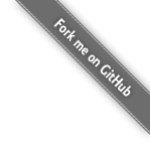
Arraymancer supports the following slicing syntax. It allows for selecting dimension subsets, whole dimensions, stepping (e.g. one out of 2 rows), reversing dimensions and counting from the end.
import arraymancer let foo = vandermonde(arange(1, 6), arange(1, 6)).asType(int) echo foo # Tensor[int] of shape "[5, 5]" on backend "Cpu" # |1 1 1 1 1| # |2 4 8 16 32| # |3 9 27 81 243| # |4 16 64 256 1024| # |5 25 125 625 3125| echo foo[1..2, 3..4] # slice # Tensor[int] of shape "[2, 2]" on backend "Cpu" # |16 32| # |81 243| echo foo[1..<3, 3..<5] # use "..<" if you do not want to include the end in the slice # Tensor[int] of shape "[2, 2]" on backend "Cpu" # |16 32| # |81 243| echo foo[_, 3..4] # Span slice (i.e. "_") means "all items" in the dimension (in this case "all rows") # Note that "_" is equivalent (and preferred) to "_.._" # Tensor[system.int] of shape "[5, 2]" on backend "Cpu" # |1 1| # |16 32| # |81 243| # |256 1024| # |625 3125| echo foo[3.._, _] # Partial span slice (".._" means "until the end") # Tensor[system.int] of shape "[2, 5]" on backend "Cpu" # |4 16 64 256 1024| # |5 25 125 625 3125| echo foo[_..2, _] # Partial span slice ("_.." means "from the beginning" and is rarely useful) # Tensor[system.int] of shape "[3, 5]" on backend "Cpu" # |1 1 1 1 1| # |2 4 8 16 32| # |3 9 27 81 243| echo foo[1..^3, _] # Slice until the 3rd element from the end (inclusive, consistent with Nim, # cannot be combined with "..<") # Tensor[system.int] of shape "[3, 5]" on backend "Cpu" # |2 4 8 16 32| # |3 9 27 81 243| echo foo[_|2, _] # Take steps of 2 to get all the rows in the even positions # Tensor[system.int] of shape "[3, 5]" on backend "Cpu" # |1 1 1 1 1| # |3 9 27 81 243| # |5 25 125 625 3125| echo foo[1.._|2, _] # Take steps of 2 starting on the second element (i.e. index 1) # to get all the rows in the odd positions # Tensor[system.int] of shape "[2, 5]" on backend "Cpu" # |2 4 8 16 32| # |4 16 64 256 1024| echo foo[3..1|-2, _] # Negative steps are also supported, # but require a slice start that is higher than the slice end # Tensor[system.int] of shape "[2, 5]" on backend "Cpu" # |4 16 64 256 1024| # |2 4 8 16 32| echo foo[^1..^3|-1, _] # Combining "^" with negative steps is supported, # and make it easy to go through a tensor from the back, # but note the offset of 1 compared to positive steps # (i.e. ^1 points to the last element, not the second to last) # Tensor[system.int] of shape "[2, 5]" on backend "Cpu" # |5 25 125 625 3125| # |4 16 64 256 1024| # |3 9 27 81 243| echo foo[_|-1, _] # Combining "_" with a -1 step is the easiest way to reverse a tensor # Tensor[int] of shape "[5, 5]" on backend "Cpu" # |5 25 125 625 3125| # |4 16 64 256 1024| # |3 9 27 81 243| # |2 4 8 16 32| # |1 1 1 1 1| # Note that while "_" and "_.._" are equivalent to "^1..0" # partial slices currently do not work with negative steps
Slices can also be mutated with a single value, a nested seq or array, a tensor or tensor slice.
For certain use cases slice mutations can have less than intuitive results, because the mutation happens on the same memory the whole time. See the last mutation shown in the following code block for such an example and the explanation below.
import arraymancer var foo = vandermonde(arange(1, 6), arange(1, 6)).asType(int) echo foo # Tensor[int] of shape "[5, 5]" on backend "Cpu" # |1 1 1 1 1| # |2 4 8 16 32| # |3 9 27 81 243| # |4 16 64 256 1024| # |5 25 125 625 3125| # Mutation with a single value foo[1..2, 3..4] = 999 echo foo # Tensor[int] of shape "[5, 5]" on backend "Cpu" # |1 1 1 1 1| # |2 4 8 999 999| # |3 9 27 999 999| # |4 16 64 256 1024| # |5 25 125 625 3125| # Mutation with nested array or nested seq foo[0..1,0..1] = [[111, 222], [333, 444]] echo foo # Tensor[int] of shape "[5, 5]" on backend "Cpu" # |111 222 1 1 1| # |333 444 8 999 999| # |3 9 27 999 999| # |4 16 64 256 1024| # |5 25 125 625 3125| # Mutation with a tensor or tensor slice. foo[^2..^1,2..4] = foo[^1..^2|-1, 4..2|-1] echo foo # Tensor[system.int] of shape [5, 5]" on backend "Cpu" # |111 222 1 1 1| # |333 444 8 999 999| # |3 9 27 999 999| # |4 16 3125 625 125| # |5 25 125 625 3125|
The careful reader might have expected a different result for the final mutation foo[^2..^1,2..4] = foo[^1..^2|-1, 4..2|-1]. Namely, that the bottom right block of the input tensor:
# |64 256 1024| # |125 625 3125|
might simply be exchanged row wise and reversed column wise to give the following result:
# |3125 625 125| # |1024 256 64|
However, this result would only be obtained, if slicing mutation used a temporary copy of the input tensor. To see what happens exactly, consider the following code. Here foo is foo as it was computed before the final mutation in the full code sample from above.
# first let's print the LHS we write to echo foo[^2..^1, 2..4] # Tensor[system.int] of shape [2, 3]" on backend "Cpu" # |64 256 1024| # |125 625 3125| # now print the RHS we read from echo foo[^1..^2|-1, 4..2|-1] # Tensor[system.int] of shape [2, 3]" on backend "Cpu" # |3125 625 125| # |1024 256 64| # this means we first perform this: foo[^2, 2..4] = foo[^1, 4..2|-1] echo foo # Tensor[system.int] of shape [5, 5]" on backend "Cpu" # |111 222 1 1 1| # |333 444 8 999 999| # |3 9 27 999 999| # |4 16 3125 625 125| # |5 25 125 625 3125| # and then the following. At this step (compare output foo[^1, 2..4] = foo[^2, 4..2|-1] echo foo # Tensor[system.int] of shape [5, 5]" on backend "Cpu" # |111 222 1 1 1| # |333 444 8 999 999| # |3 9 27 999 999| # |4 16 3125 625 125| # |5 25 125 625 3125|
In effect it makes it seem like the final mutation does not even do anything! But that is only, because we are somewhat "inverting" doing the second to last operation in reverse in the final operation, thus copying exactly the thing we copied to the second to last row in reverse back to the last row. But because that is where the values in the second to last row originated from, nothing "happens".
In addition to regular slicing, boolean masks can be used to select items from a tensor. The mask should have the same shape as the tensor it is used on. However, the result of the mask operation will be a flat, 1-D tensor with the selected items.
foo = vandermonde.toTensor() echo foo[foo >. 27] # Tensor[system.int] of shape "[9]" on backend "Cpu" # 32 81 243 64 256 1024 125 625 3125
Boolean masks can also be used to mutate a tensor. The tensor is mutated in place, and thus it maintains its original shape.
foo = vandermonde.toTensor() foo[foo >. 27] = -arange(9) # Tensor[system.int] of shape "[5, 5]" on backend "Cpu" # |1 1 1 1 1| # |2 4 8 16 0| # |3 9 27 -1 -2| # |4 16 -3 -4 -5| # |5 25 -6 -7 -8|