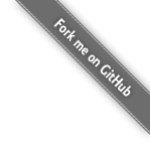
Tensors have the following properties: - rank: - 0 for scalar (unfortunately cannot be stored) - 1 for vector - 2 for matrices - N for N-dimension array - shape: a sequence of the tensor dimensions along each axis.
Next properties are technical and there for completeness - strides: a sequence of numbers of steps to get the next item along a dimension. - offset: the first element of the tensor
import arraymancer let d = [[1, 2, 3], [4, 5, 6]].toTensor() echo d # Tensor[int] of shape "[2, 3]" on backend "Cpu" # |1 2 3| # |4 5 6| echo d.rank # 2 echo d.shape # @[2, 3] echo d.strides # @[3, 1] => Next row is 3 elements away in memory while next column is 1 element away. echo d.offset # 0
The canonical way to initialize a tensor is by converting a seq of seq of … or an array of array of … into a tensor using toTensor.
toTensor supports deep nested sequences and arrays, even sequence of arrays of sequences.
import arraymancer let c = [ [ [1,2,3], [4,5,6] ], [ [11,22,33], [44,55,66] ], [ [111,222,333], [444,555,666] ], [ [1111,2222,3333], [4444,5555,6666] ] ].toTensor() echo c # Tensor[system.int] of shape "[4, 2, 3]" on backend "Cpu" # 0 1 2 3 # |1 2 3| |11 22 33| |111 222 333| |1111 2222 3333| # |4 5 6| |44 55 66| |444 555 666| |4444 5555 6666|
newTensor procedure can be used to initialize a tensor of a specific shape with a default value. (0 for numbers, false for bool …)
zeros and ones procedures create a new tensor filled with 0 and 1 respectively.
zeros_like and ones_like take an input tensor and output a tensor of the same shape but filled with 0 and 1 respectively.
let e = newTensor[bool]([2, 3]) # Tensor[bool] of shape "[2, 3]" on backend "Cpu" # |false false false| # |false false false| let f = zeros[float]([4, 3]) # Tensor[float] of shape "[4, 3]" on backend "Cpu" # |0.0 0.0 0.0| # |0.0 0.0 0.0| # |0.0 0.0 0.0| # |0.0 0.0 0.0| let g = ones[float]([4, 3]) # Tensor[float] of shape "[4, 3]" on backend "Cpu" # |1.0 1.0 1.0| # |1.0 1.0 1.0| # |1.0 1.0 1.0| # |1.0 1.0 1.0| let tmp = [[1,2],[3,4]].toTensor() let h = tmp.zeros_like # Tensor[int] of shape "[2, 2]" on backend "Cpu" # |0 0| # |0 0| let i = tmp.ones_like # Tensor[int] of shape "[2, 2]" on backend "Cpu" # |1 1| # |1 1|
Tensors value can be retrieved or set with array brackets.
var a = toSeq(1..24).toTensor().reshape(2,3,4) echo a # Tensor[system.int] of shape "[2, 3, 4]" on backend "Cpu" # 0 1 # |1 2 3 4| |13 14 15 16| # |5 6 7 8| |17 18 19 20| # |9 10 11 12| |21 22 23 24| echo a[1, 1, 1] # 18 a[1, 1, 1] = 999 echo a # Tensor[system.int] of shape "[2, 3, 4]" on backend "Cpu" # 0 1 # |1 2 3 4| |13 14 15 16| # |5 6 7 8| |17 999 19 20| # |9 10 11 12| |21 22 23 24|
Warning ⚠: When you do the following, both tensors a and b will share data. Full copy must be explicitly requested via the clone function.
let a = toSeq(1..24).toTensor().reshape(2,3,4) var b = a
Here modifying b WILL modify a. This behaviour is the same as Numpy and Julia, reasons can be found in the following under the hood article.
As already seen in the examples above, printing of tensors of arbitrary dimensionality is supported. For dimensions larger than 2 we need to pick a way to represent them on a 2D screen.
We pick a representation that is possibly the most "natural" generalization of pretty printing up to 2 dimensions. Consider the following:
From here we continue along the pattern:
To help with visibility separators | and - are applied between stacks of different dimensions.
This yields a final 2D table of numbers where the dimension "increases" from outside to inside.
If we have a tensor of shape [2, 3, 4, 3, 2] the most "outer" layer is the first 2. As it is an odd dimension, this rank will be stacked horizontally. The next dimension 3 will be a stack in vertical. Inside of that are 4 horizontal stacks again until we reach the last two dimensions [3, 2], which are simply printed as expected for a 2D tensor.
To help with readability, the index of each of these dimensions is printed on the top (odd dimension) / left (even dimension) of the layer.
Take a look at the printing result of the aforementioned shape and try to understand the indexing shown on the top / right and how it relates to the different dimensions:
let t1 = toSeq(1..144).toTensor().reshape(2,3,4,3,2) # Tensor[system.int] of shape "[2, 3, 4, 3, 2]" on backend "Cpu" # 0 | 1 # 0 1 2 3 | 0 1 2 3 # |1 2| |7 8| |13 14| |19 20| | |73 74| |79 80| |85 86| |91 92| # 0 |3 4| |9 10| |15 16| |21 22| | 0 |75 76| |81 82| |87 88| |93 94| # |5 6| |11 12| |17 18| |23 24| | |77 78| |83 84| |89 90| |95 96| # --------------------------------------------------- | --------------------------------------------------- # 0 1 2 3 | 0 1 2 3 # |25 26| |31 32| |37 38| |43 44| | |97 98| |103 104| |109 110| |115 116| # 1 |27 28| |33 34| |39 40| |45 46| | 1 |99 100| |105 106| |111 112| |117 118| # |29 30| |35 36| |41 42| |47 48| | |101 102| |107 108| |113 114| |119 120| # --------------------------------------------------- | --------------------------------------------------- # 0 1 2 3 | 0 1 2 3 # |49 50| |55 56| |61 62| |67 68| | |121 122| |127 128| |133 134| |139 140| # 2 |51 52| |57 58| |63 64| |69 70| | 2 |123 124| |129 130| |135 136| |141 142| # |53 54| |59 60| |65 66| |71 72| | |125 126| |131 132| |137 138| |143 144| # --------------------------------------------------- | ---------------------------------------------------